

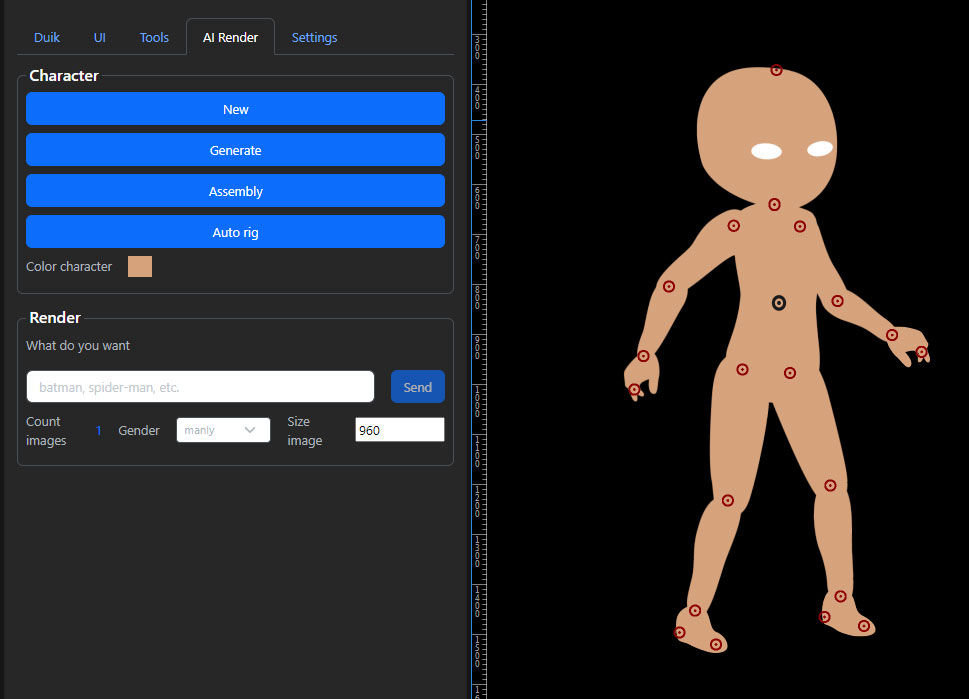
By installing the application in your Adobe After effects, you get a character template, the dimensions of which you can completely change to suit your needs.
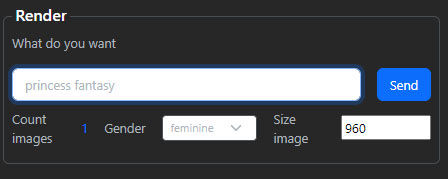
In the second step, you type a short description of the character into the prompt. For example Princess fantasy.
Under the hood of our application, very long prompts are wired, and the neural network itself is trained to generate high-quality images.
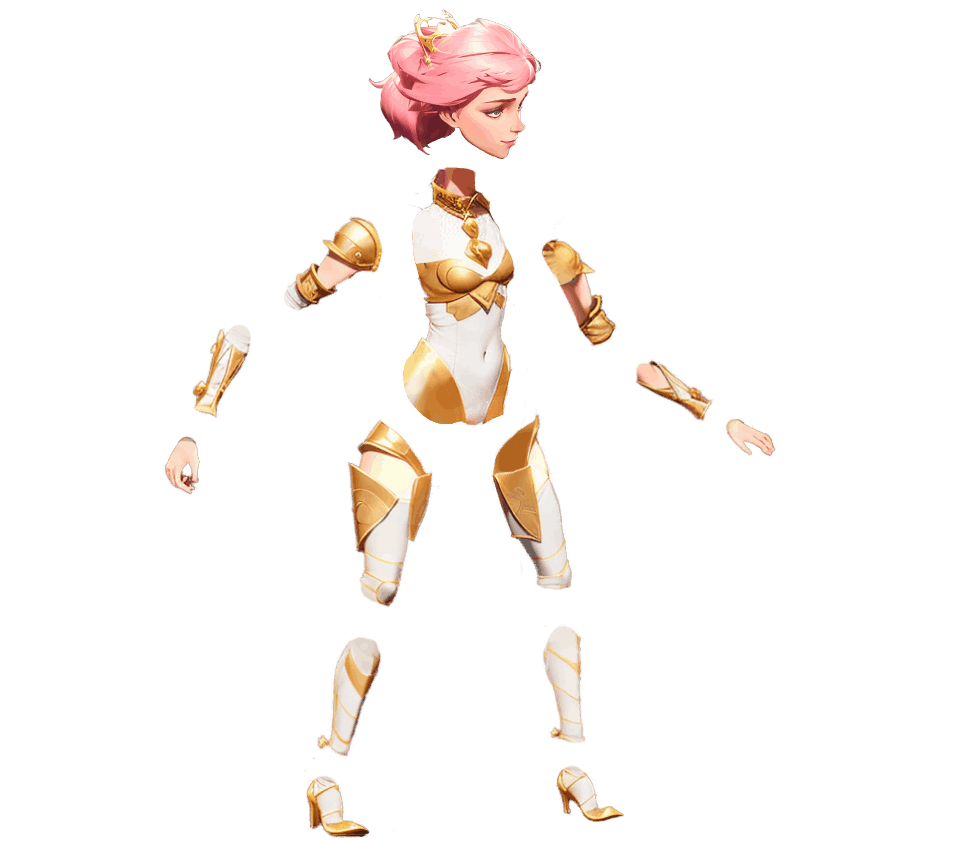
In the third step, you get a fully generated character sliced into pieces.
If you do not like some part of the character, you can easily select it and send this part to a new generation.
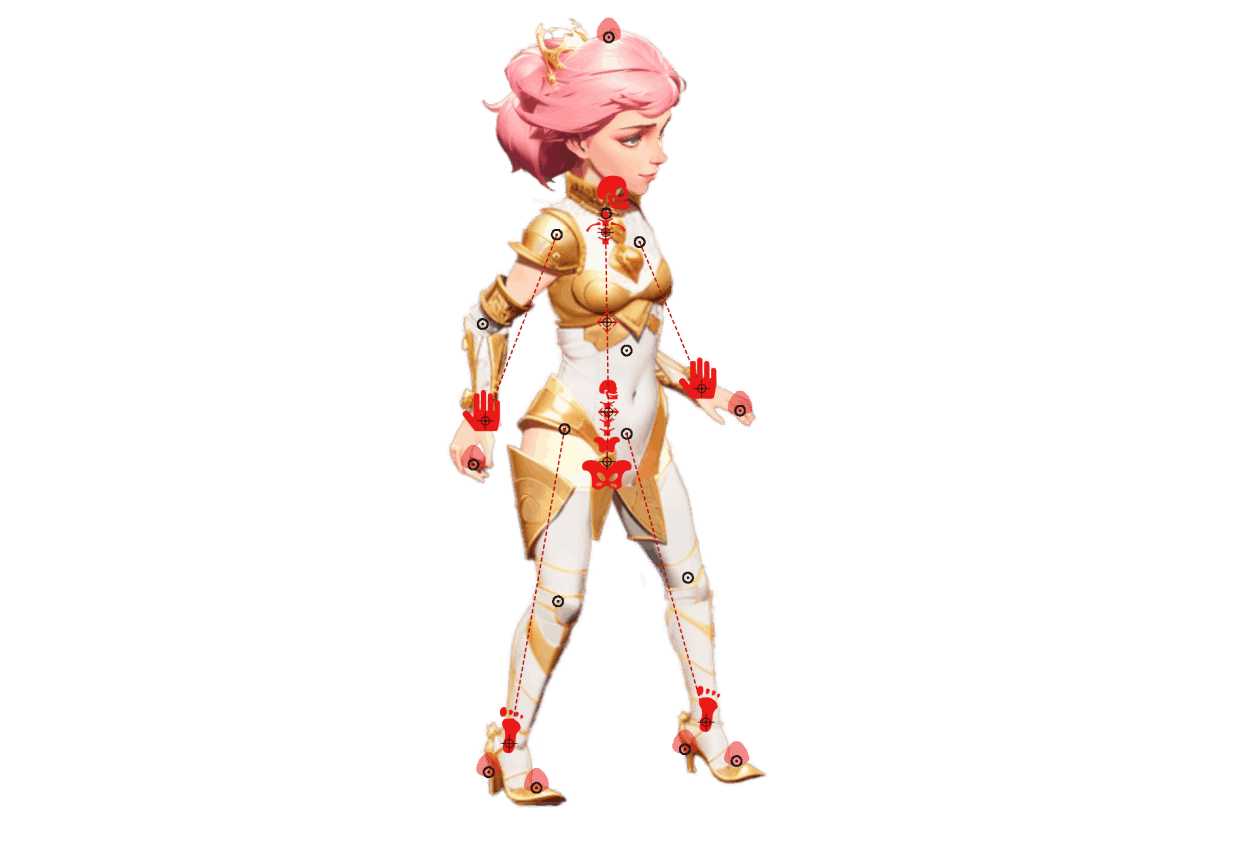
In the fourth step, your character is assembled and automatically rigged for further animation.

At the fifth step, you choose any animation from thousands of options in our database and enjoy.
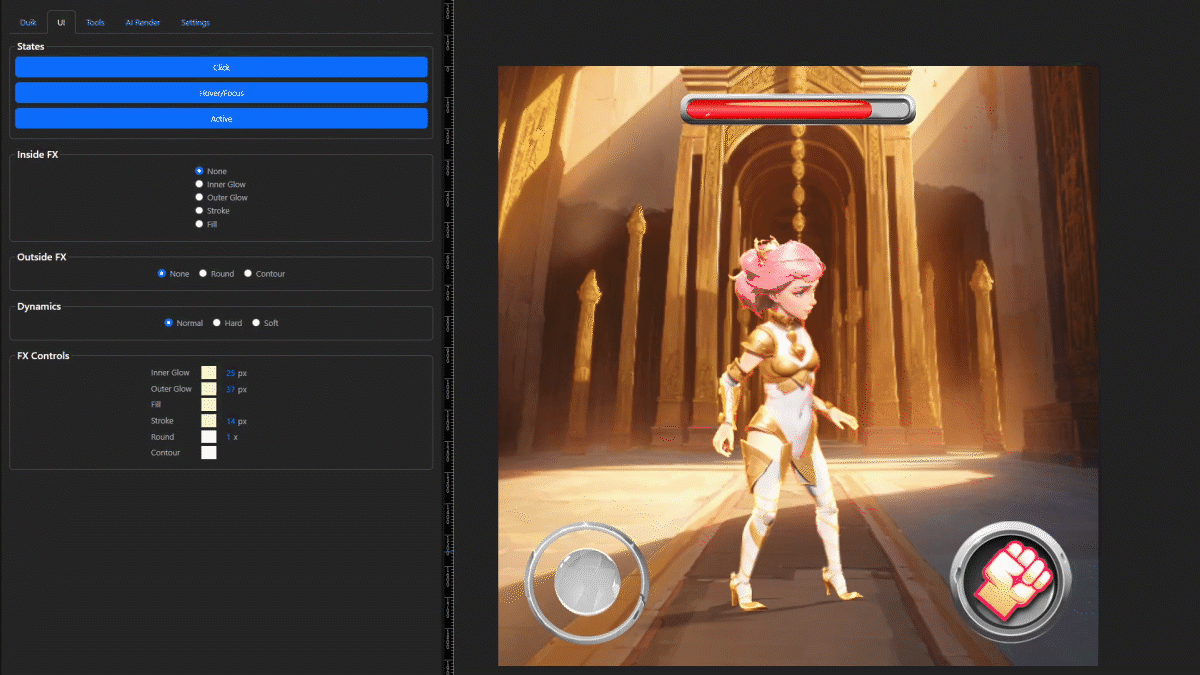
In our application, you can also generate a background, environment, UI and automatically animate all this.

- speed up character design process by instantly generating animation-ready easily editable characters;
- learn your character design style in 15 minutes using only several examples;
- automatically assemble and rig characters freeing up animation time;
- automatically animate characters using character animation libraries;
- create new animation presets based on your animations;
- automate UI animation;
- minimize system requirements using remote calculations.
Very soon we will release a closed beta version of the product,
if you want to participate in closed testing, leave your mail.